Thanks to D Nash-Harris for the following comment on the BBC Red Button service:
“The main problem with text on digital is that is does not fill the screen except for such things as the stock market, the result is that when one is trying to read we have a small picture to the left with BBC reporters waving their arms about as if they are drowning.”
Digital Text size
The amount of space allocated to digital text on-screen is never going to please everyone, all of the time. Some people will want full-screen text with no image of the TV show at all, whilst others want to browse text whilst still being able to watch the channel at the same time.
One of the things that’s important to note is that not every TV platform and TV manufacturer implement digital text in the same way. For example, here are two screenshots of the BBC Red Button service. Both taken within minutes of each other, showing the same news story:
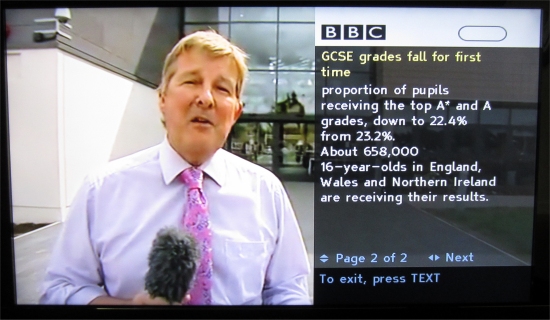
BBC Red Button on a Sky+HD Box
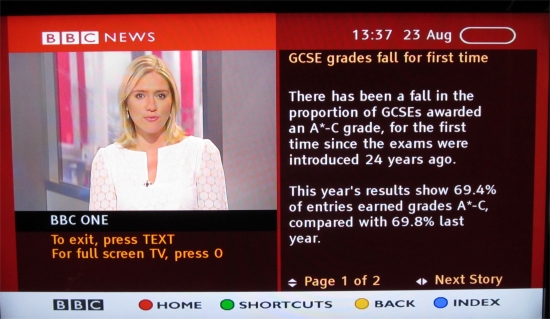
BBC Red Button on a Sony Freeview TV set
As you can see, the layouts are different. On Freeview, you can see the entire TV picture, and the text has a solid background, making it easy to read. On Sky, the text is fighting against an image of the channel in the background.
Full-size text?
Disappointingly for many, there is no option to switch the text from half-screen to full screen. You get what you’re given.
If you have a comment about BBC Red Button, there’s a page on the red button service explaining how to contact. Here’s a screenshot of the important bit
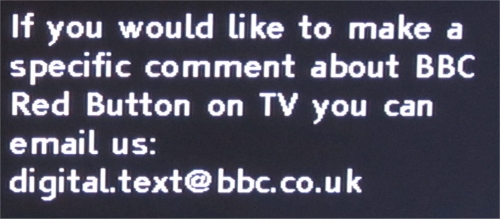
have your say about BBC Red Button
Failing that, you can log a complaint online at the BBC website: Make a complaint to the BBC
As with anything, it can pay to get your voice heard, so if you’re not happy, it’s worth having your say.
Otherwise, feel free to add a comment below!
4 Responses to Making BBC Digital Text Full Screen