Is my TV aerial socket working?
Here’s a question from site visitor Adrian:
 “My TV shows no signal on-screen. I’m assuming this is why it won’t auto setup the TV channels. Is there a way to check if a TV roof aerial is working ok, without getting on the roof?”
“My TV shows no signal on-screen. I’m assuming this is why it won’t auto setup the TV channels. Is there a way to check if a TV roof aerial is working ok, without getting on the roof?”
Testing a TV aerial socket
The easiest way to check whether the problem is with your TV or the aerial socket, is to plug in a different TV. If you have a different TV in the house, connect it to the aerial point you want to test, and perform a scan for channels.
Another way of checking, is take your TV to a socket that you know is working, and try that. If the TV can get a signal on a different socket, that would indicate that the TV is ok.
If you don’t have a spare socket or TV to test with, try a friend or neighbour.
Testing a TV signal
The other option is to use an aerial tester. TV aerial installers carry these, and can perform signal and aerial tests quickly and easily. You can buy a cheap home aerial tester for around £15 – Digital TV aerial tester.
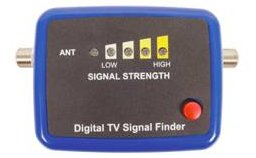
Digital TV aerial signal strength meter
This small low-price tester is available from Maplin has five LEDs to display Freeview signal strength, and is very easy-to-use. It has an F-Plug connector (screw thread), so you may need to get an F-Plug to co-ax adapter for use with a standard TV aerial co-ax connector – See Maplin’s Aerial Signal Strength Meter for details. More expensive versions are available, but this will give you a basic indication for a low price.
One Response to How can I test my TV aerial socket?