We had the following question in from Alan Harris:
“I seem to now have a green light showing under the ‘phone’ symbol on the front of my Sky+ HD box which I don’t recall seeing before. Is this a problem and something I need to worry about ?
I can’t find my manual to check/confirm.”
Sky Box Front Panel Lights
Each make and model of Sky satellite receiver box is slightly different, so it’s hard to be sure on what you’re seeing, but we’ll try to help.
Here, we’re looking at a Sky+ HD box made by Amstrad.
Phone and Power Lights
In this close-up picture, you can see the ‘Phone’ light on the left, and the power light on the right.
The ‘Phone’ light comes on when you connect the Sky box to a phone line and use the Sky Interactive service. If you check your Sky bill, or use Sky Active on your Sky box, the box’s built-in modem will make a connection to Sky, and the ‘Phone’ light will come on.
The ‘Power’ light shines green when the power is on, and red when the box is in standby
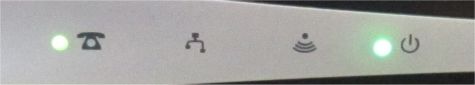
Sky+ HD Box Panel Lights – Phone and Power illuminated
Remote Control Light
Here, we show the ‘Remote’ light. This shows red briefly when you press a button on the remote control, to help you check that the remote control is working.
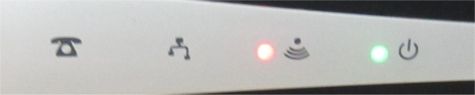
Sky+ HD Box Panel Lights – Remote and Power illuminated
The second icon from the left, is one that we couldn’t make light up. Our assumption was that this would light when the box had an Internet connection, as it’s a network symbol, but even when watching Sky Anytime+ over the Internet, it didn’t light.
8 Responses to Sky Box Front Panel Lights Explained